SEO essentials: A beginner's guide

What is SEO and why is it important?
SEO is the practice of optimizing a website for Google’s search algorithm. It’s a process that ensures your website is accessible to Google and other search engines, and that it meets their guidelines.
SEO is important because it helps your website rank higher in search results. When your website ranks higher, it gets more traffic, which can lead to more customers and sales.
Breaking SEO down into three categories:
Technical SEO: This area of SEO focuses on improving the technical aspects of a website to make it more search engine friendly. This can include improving site speed, creating a sitemap, and improving the structure of the site.
On-Page SEO: This part of SEO is all about optimizing the content and structure of each web page to make it more relevant to searches and easier to find. This can include optimizing title tags, meta descriptions, and body content.
Off-Page SEO: This area of SEO focuses on building links and improving the overall authority of a website. This can include guest blogging, directory submissions, and social media engagement.
How do you improve the SEO of your site?
Google’s algorithms use a variety of factors to determine which pages should appear at the top of search results. And, although we don’t know exactly what those factors are, we do know that things like keyword usage and page speed are some of them. Let's dive deeper:
Title tag
A title tag is an HTML element that specifies the title of a web page. Title tags show up in the browser tab, and search engines use them to show the title of a page in search results.
Title tags are an important part of on-page optimization and can help improve your click-through rate (CTR) from search results.
Best practices for optimizing title tags include the following:
If you follow these best practices, you can help improve your website's CTR* and organic search traffic.
*CTR stands for click-through rate and is a metric used to measure the success of online advertising campaigns. It is the percentage of users who click on an ad or link out of the total number of users who see it.
Headings
Headings are used to structure the content on a page and help search engines understand the hierarchy of the content. They are usually denoted by h1, h2, h3, etc.
If headings are not used in the correct order, it can make it difficult for search engines to understand the content on the page.
The h1 tag is the most important heading tag, and it is typically used for the title of your page.
Heading tags are important for both search engines and visitors, as they help break up the content on your page and make it easier to read.
Site structure AKA Website Architecture
Your website should be easy for Google to crawl and index. That means using a simple, logical structure with clear navigation. A good site structure also makes it easier for users to navigate your site, which can help reduce bounce rates*
*A website's bounce rate is the percentage of visitors who stay on the site for an unusually short amount of time. This means that they were interested in the content at first, but lost interest very quickly. This could be for a number of reasons including, your title is misleading "click bait" or because the user doesn't understand the topic etc.
Building Your Website Architecture for SEOAnchor text or “link text”
Anchor text is the visible, clickable text in a hyperlink. It is the text that appears on a web page when someone links to another web page. When optimizing a website for search engines, it is important to choose the right anchor text for your links.

The best anchor text is relevant to the page you are linking to. For example, if you are linking to a page about SEO, the anchor text should be something like "SEO tips" or "How to improve your SEO."
Avoid using generic anchor text like "click here" or "read more." These phrases tell the search engine nothing about what the linked page is about.
If you are linking to an internal page on your own website, it is best to use keyword-rich anchor text. This will help the linked page rank higher in the search engines for that particular keyword.
Anchor text should be used sparingly. Too much anchor text can look spammy to search engines and result in a penalty. A good rule of thumb is to use a maximum of two keyword-rich anchor text links per page.
When linking to external websites, it is important to use the target="_blank" attribute. This tells the browser to open the linked page in a new window. This is important because it ensures that the user does not leave your site when they click the link.
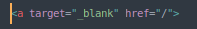
Meta tags
Meta tags are snippets of text that describe the contents of your page. They appear in the code of your website, but not on the actual page itself.
Social media sites can also use meta tags to make previews when your page is shared.
Note: Google has stated that they do not use meta tags in their ranking algorithm.
Keyword research and content creation!
You need to identify the keywords that your target audience is searching for. Once you have a list of keywords, you can start writing your blog post.
When writing your blog post, be sure to include the keywords in the title and throughout the body of the post. You can also use keywords in the tags and categories to help your blog post be found more easily by search engines.
If you take the time to do proper keyword research and write a well-optimized blog post, you will be rewarded with higher search engine rankings and more traffic to your blog.
It is often necessary to create content for a niche audience in order to establish yourself as an authority in your subject. This might assist you in gaining more consumers and clients.
Alt tags
Alt tags are important for two reasons: first, they are used by search engines to understand the contents of your images; and second, they are used to provide a text alternative for visitors who are unable to see the images on your page.
Alt tags should be descriptive and accurate, and they should include your target keyword.
Security
Google prefers websites that are secure, so you should consider using HTTPS.
There are many ways to improve the security of your website, including using strong passwords, keeping your software up to date, and using security plugins.
By taking measures to improve the security of your website, you can help protect it from being hacked and improve your chances of ranking well in search engines.

Indexing your website
Indexing is the process of adding a website or document to a search engine's database.
Google Search Console is a free service offered by Google that helps you monitor, maintain, and troubleshoot your site's presence in Google search results.
You can use Search Console to submit and test your sitemaps, submit your site to Google for indexing, and check the performance of your site in Google Search.
Website Performance
Google wants websites to load quickly, so your site should be fast and responsive.
Image sizes and formats!
1. Use the right format. There are a number of image formats out there, and not all of them are equally well-suited for web use. JPEG is generally a good choice for photos, while PNG is better for graphics with solid colors.
2. Compress your images. Large images can take a long time to load, so it's important to compress them before uploading them to your website. There are a number of free tools out there that can help you do this.
3. Optimize your alt text. The alt text is the text that appears when an image can't be displayed. This can be used by search engines to index your website, so it's important to make sure that it accurately describes the image.
4. Make sure your images are responsive. With the increasing use of mobile devices, it's important to make sure that your images are responsive, meaning that they can be displayed properly on a variety of screen sizes.
Content delivery networks (CDN)
Using a CDN means certain files are delivered to your users from a server that is close to them, which can improve page load times.
To use a CDN for CSS and JavaScript, you will need to first upload your files to a CDN-enabled server.
Iframes
Iframes are HTML tags that allow you to embed other web pages inside your own. They can be used to embed YouTube videos, Facebook posts, or Tweets.
Iframes can slow down your page if they're not used carefully. The embedded page will still load, even if the user can't see it. This can add unnecessary time to your page's load time.
To avoid this, only embed content that is visible to the user. If you have content that is hidden, load it after the page has finished loading.
Mobile-friendliness
More and more people are using mobile devices to search the web, so it’s important to make sure your website is optimized for mobile.
Lazy Loading
Lazy loading is a way to load content when it's needed, like when a user scrolls down a page. This can improve the speed of a website or web app by reducing the amount of data that needs to be loaded at the beginning. It can also improve the user experience by making the interface more responsive.
There are several ways to use lazy loading, but the most common way is to load content as the user scrolls using JavaScript. This can be done by listening for scroll events and then loading content that is within the viewport. Another common technique is to load content when it becomes visible in the viewport, which can be done using a library like IntersectionObserver.

Conclusion
These are just a few of the many SEO factors that can impact your website’s ranking. It's
important to work with an experienced SEO company if you want to make sure your website is
optimized for Google's search algorithm.
Reach out to Puzzlcat for all your SEO needs!
We are a South African software start up, and would appreciate a Share of this information if you found it helpful <3
Share on Share onTweets by puzzlcat